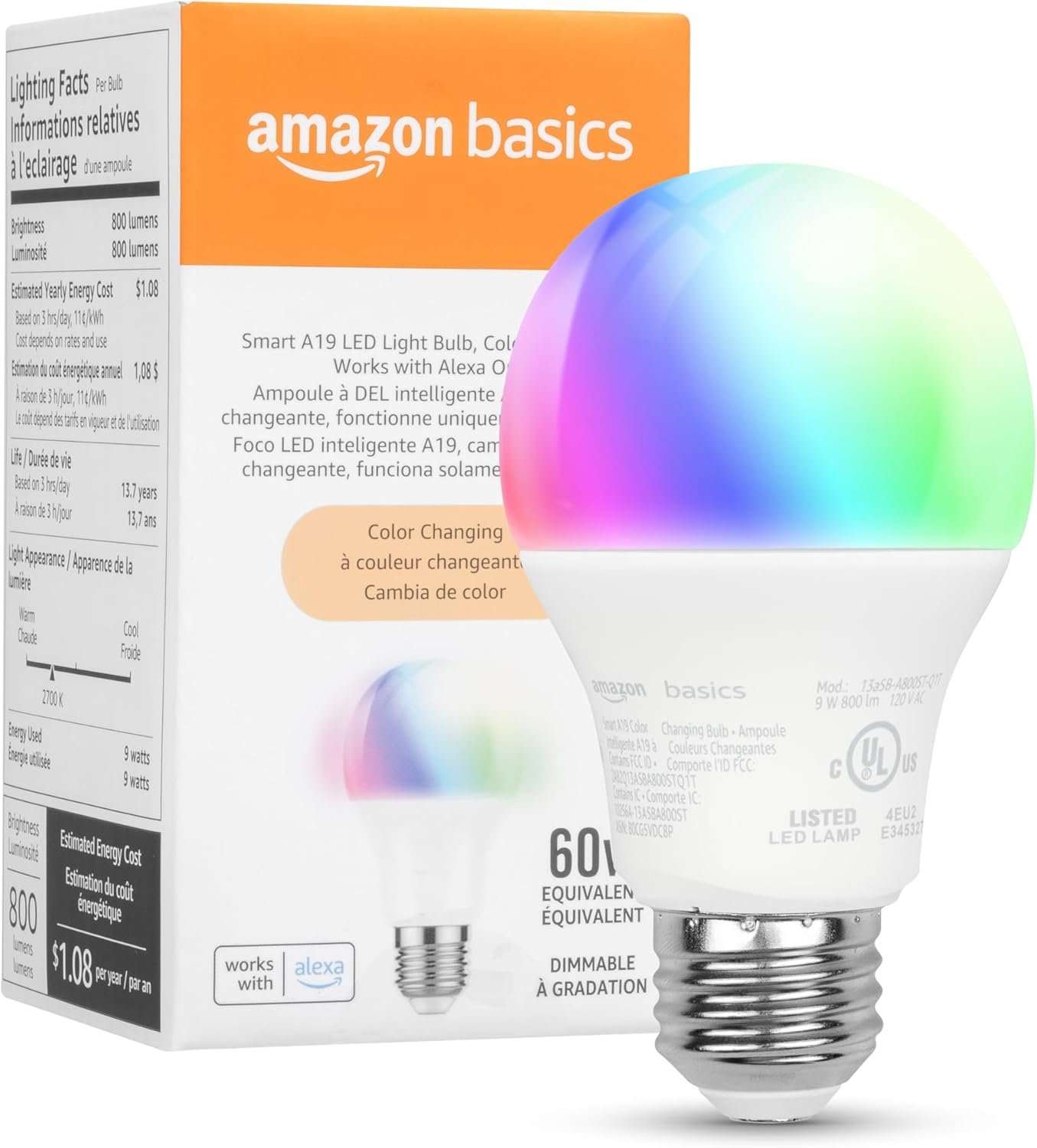
Amazon Basics Smart A19 LED Light Bulb, Color…
These Alexa compatible smart light bulbs offer effortless convenience, allowing you to control your lightbulbs with voice commands or the Alexa app. Enjoy the versatility of color changing light bulbs, ideal for setting the mood for movie nights or festive..
Description
From the brand
From the manufacturer
Amazon Basics Smart LED Color Changing Light Bulb, Works with Alexa 
 Easy to Install & Set Up
Easy to Install & Set Up
Start by screwing in your light bulb. Connect to a secure Wi-Fi, open the Alexa app, tap the Devices icon, and click the + icon to get started.

 Control With Your Voice
Control With Your Voice
All you need is an Alexa-enable device and a coordinating voice command such as “Alexa, turn on the living room lights".

 Use & Control From Anywhere
Use & Control From Anywhere
Easily turn on/off and adjust your light bulb settings, even when you're away from home. All you need is the Alexa app.

 Color Customizable & Dimmable
Color Customizable & Dimmable
Choose from 16 preset color selections and a dimmable range from 5% - 100% with the help of Alexa (not compatible with a physical dimmer switch)
Create Custom Routines
Save energy and have fun with loved ones by creating custom Alexa Routines for daily and unique events. Get started in the Alexa app to create your routine with 3 simple steps:
Open the Alexa appSelect ‘More’ in the bottom navigation menuSelect "Routines" and follow the prompts 

The video showcases the product in use.The video guides you through product setup.The video compares multiple products.The video shows the product being unpacked.
What if Alexa can't discover my Amazon Basics smart light bulb ?
1. Verify you have the latest version of Alexa App
2. Your paired device and bulb are connected to the same 2.4G wifi network, and are within 30 ft
3. Power off light and power it back on
4. If it is still not working, please factory reset your bulb
How do I reset the light bulb?
Use a light switch to turn on and off the bulb 5 times. During the 6th power on cycle , it will flash 5 times, then flash twice softly, indicating you have successfully factory reset your light bulb, and it is ready for setup again.
What should I do if I lose the setup Barcode or Barcode scan setup fails ?
You can set up you device via 2 alternative setup methods that can be found in the User Manual attached in this page down in the Product guides and documents section.
What should I do if my light bulbs appears offline or unresponsive ?
1. Please make sure the light switch is powered On
2. Power off light and power it back on, wait for 1 minute and check the status
3. If all else fails, please try to reset your bulb
Can I use Amazon Basics smart light bulbs with a physical dimmer switch ?
No. The Amazon Basics smart A19 bulb is not compatible with physical dimmer switches. You can use the dimmer function via the Alexa app and voice control with Alexa enabled devices.
Installation & Product Requirements
Additional Support Please refer to the user manual and troubleshooting guide located under the Product Guides and Documentation section on detail page Electrical Ratings Input: 120-VAC, 60Hz; Output: 104 mA Network Connectivity 2.4 GHz only, 802.11 b/g/n; does not support 5GHz networks or connecting to ad-hoc (or peer-to-peer) Wi-Fi networks Use Can be used in every interior space, including damp locations like bathrooms Control May be controlled by voice and app after setting up with the Alexa app, or used as a traditional light bulb Compatibility Works with Alexa Only. Not compatible with other voice assistants like Google Assistant, Apple HomeKit, Smart Things Included in the Box Amazon Basics Smart light bulb, user manual and quick start guide Service & Terms Use of Amazon Basics Smart light bulb is subject to Alexa and Alexa Device Terms


- SMART UPGRADE FOR CONVENIENCE AND ENERGY EFFICIENCY : Control your Amazon Basics smart light bulbs using your voice or via the Alexa app, no more turning on/off each individual light switch. Create custom routines to schedule your lights automatically at sunset and sunrise and save energy. You can change colors of your lights for a movie night with family or friends. Works Exclusively with Alexa. Not compatible with Google Assistant, Apple HomeKit, Smart Things.
- SIMPLE TO SET UP WITH ALEXA: Screw in the light bulb, open the Alexa app, and get started in minutes as you get notified “ First light bulb found”. Otherwise, you can add the smart bulb directly from Alexa app. No hubs or 3rd party apps or skills required. For zero touch set up experience, check “Link device to your Amazon account to simplify setup” during checkout and get started with your smart bulb in no time. Note: Amazon Basics smart light bulbs work exclusively with Alexa to be set up with 2.4GHz Wi-Fi only.
- TRANSFORM YOUR SPACE WITH BRILLIANT COLORS: Create your perfect mood by choosing from 16 preset color selections and brightness levels from 5% to 100%. Have best moments during holiday festivities or gaming with friends or movie nights with family with different colors. Just say “Alexa, set the hall lights to purple”. Note: bulbs are dimmable via Alexa app or voice control only (not compatible with a physical dimmer.)
- CONTROL FROM ANYWHERE: Control your smart lights with Alexa app even when you are not at home e.g. from your car, office, gym. Feel secure by making your house look occupied even when you are away by creating an Alexa routine to schedule lights to turn on and off automatically.
- GROUP CONTROL: Create groups in the Alexa app to combine lights together, allowing you to control lights by each room, or all of your home lights with a single voice command or via app. When it's time to sleep, just say “Alexa, turn off the bedroom” OR use the Alexa app to turn off the bedroom lights at once.
- SUITABLE FOR EVERY ROOM: Upgrade your home by adding smart lights to every interior space, including damp locations like bathrooms.
| Manufacturer | Amazon |
| Part Number | 13aSB-A800ST-Q1T |
| Item Weight | 1.62 ounces |
| Product Dimensions | 2.36 x 2.36 x 4.21 inches |
| Country of Origin | China |
| Item model number | 13aSB-A800ST-Q1T |
| Size | 1 Pack |
| Color | Color Changing |
| Style | A19 |
| Material | copper |
| Item Package Quantity | 1 |
| Batteries Included? | No |
| Batteries Required? | No |








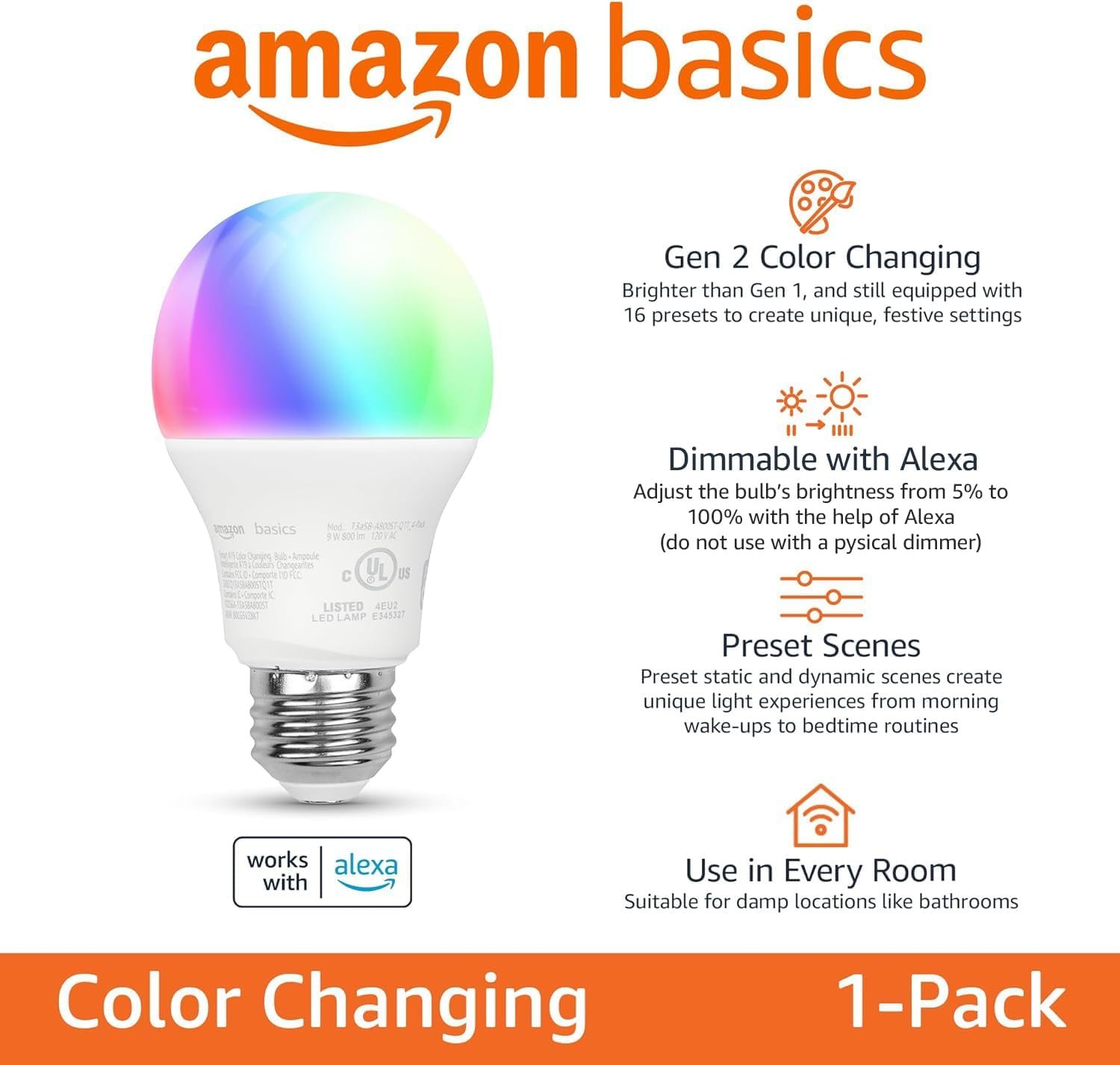
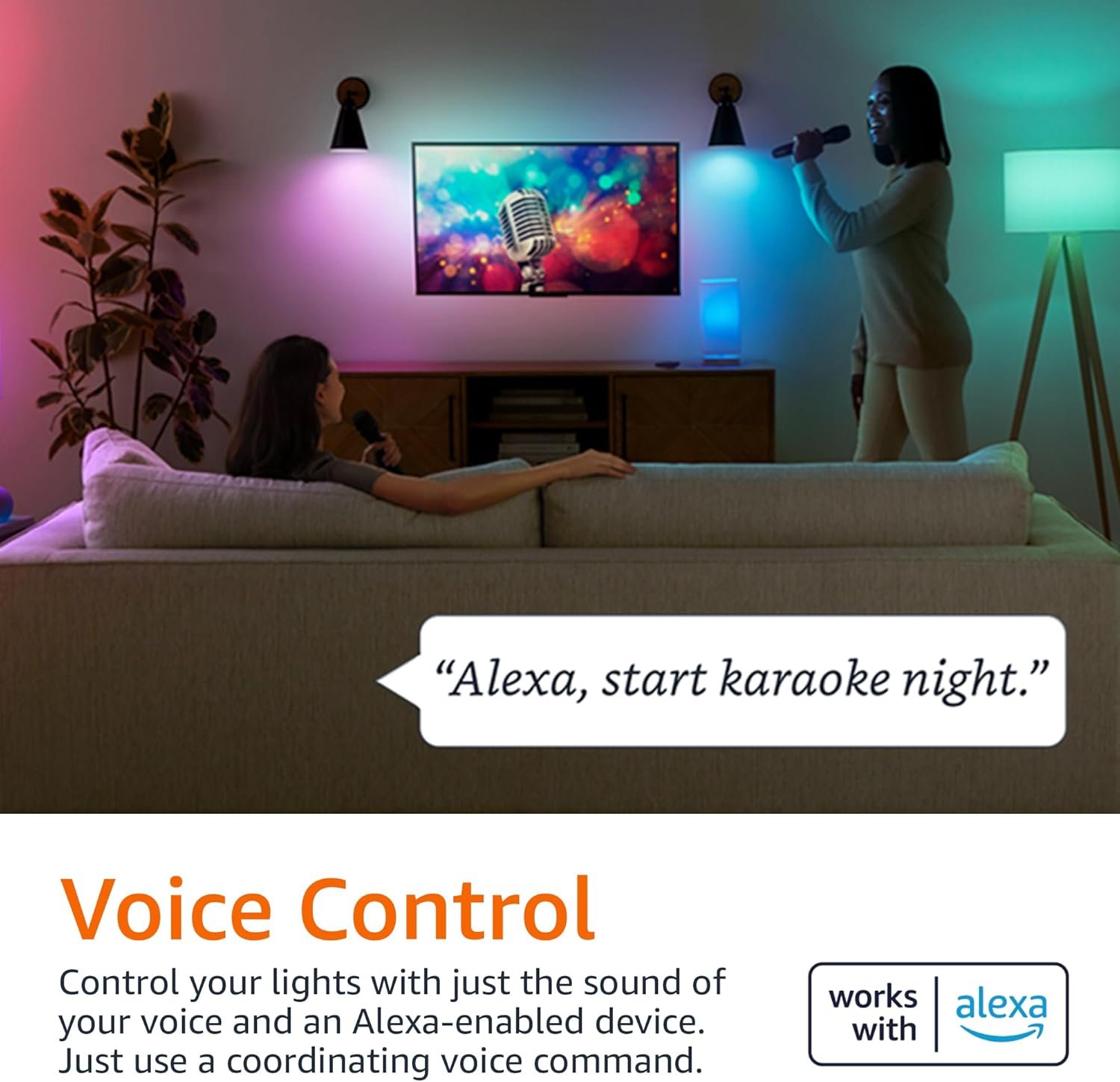

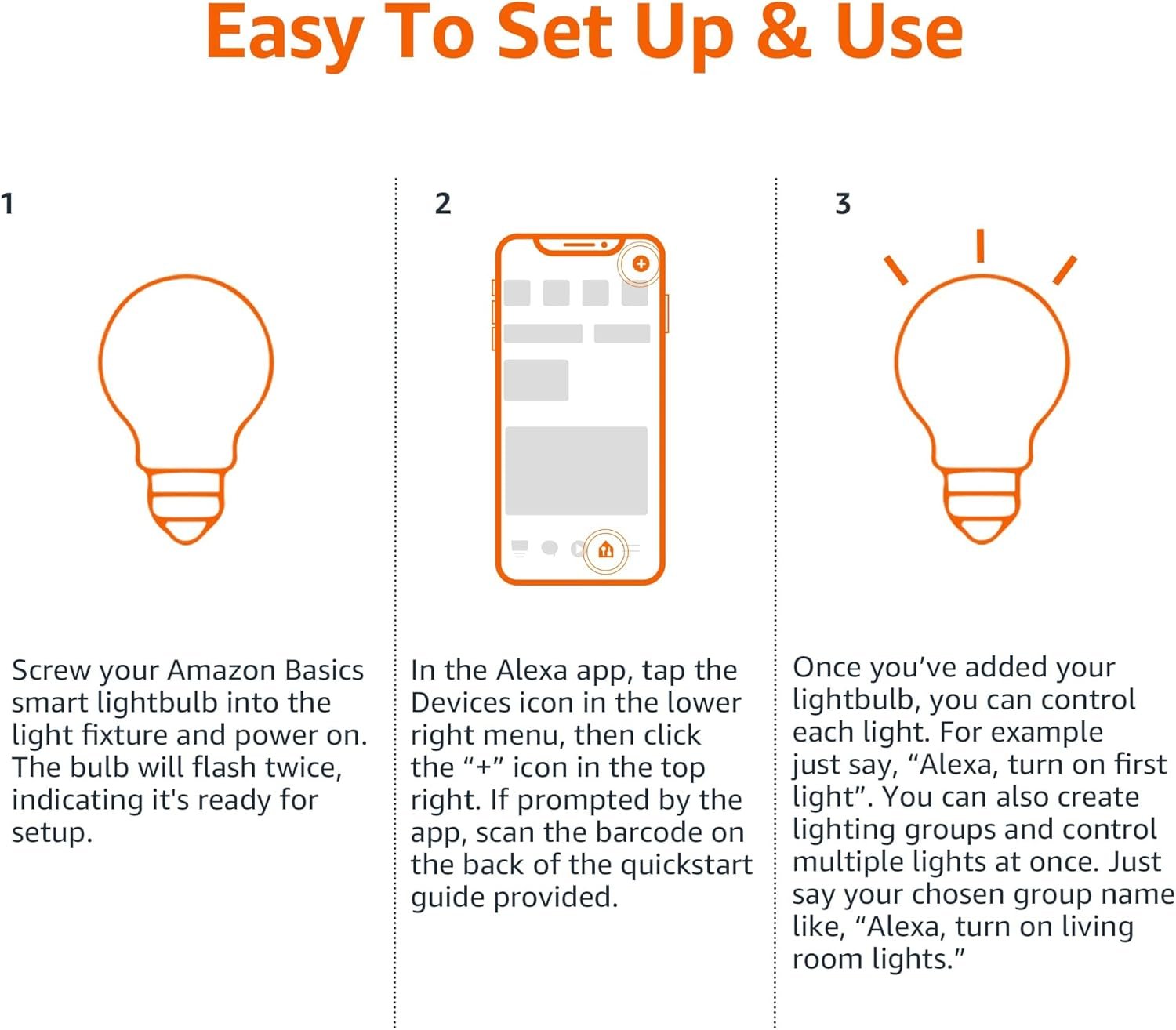
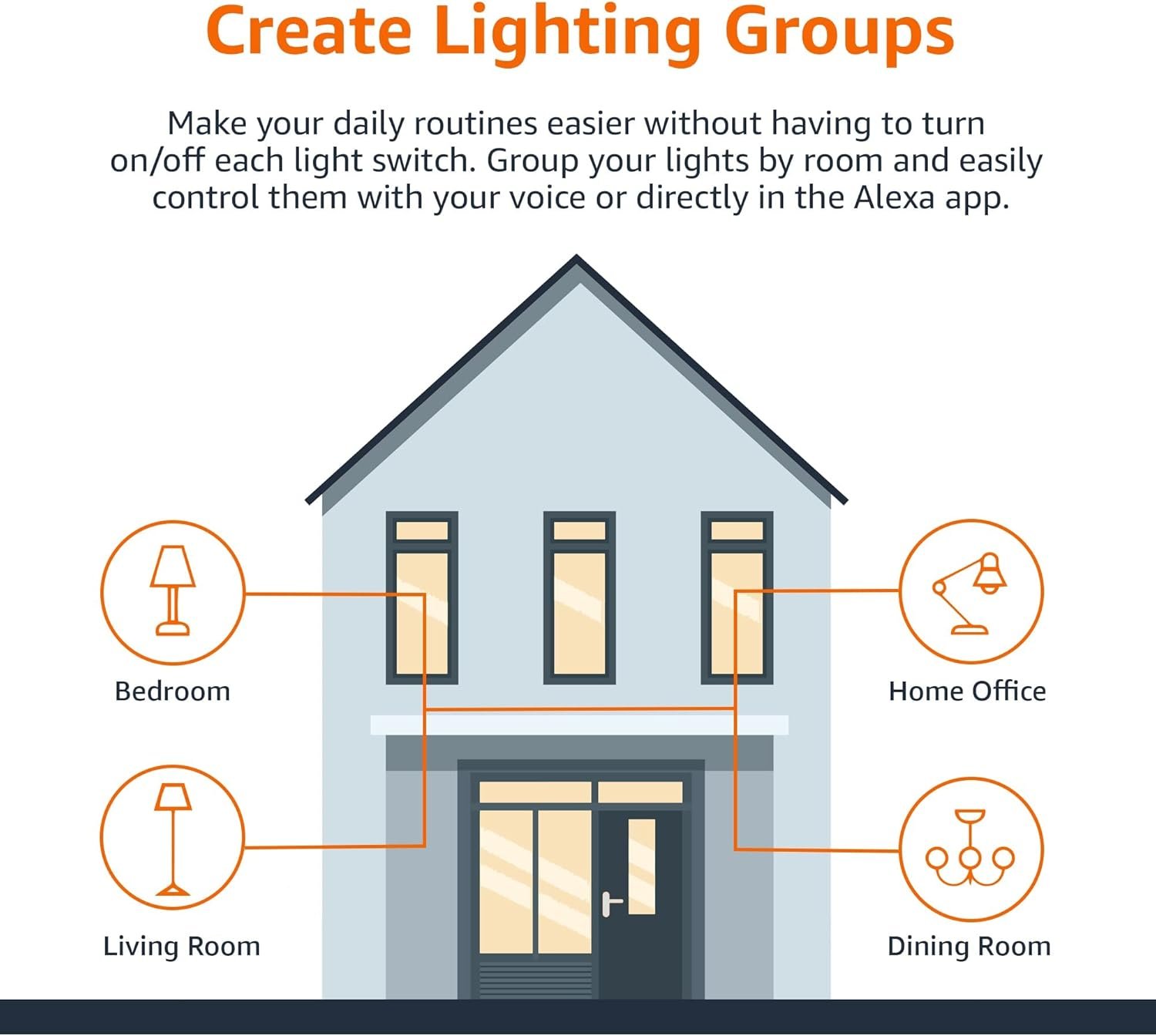










There are no reviews yet.